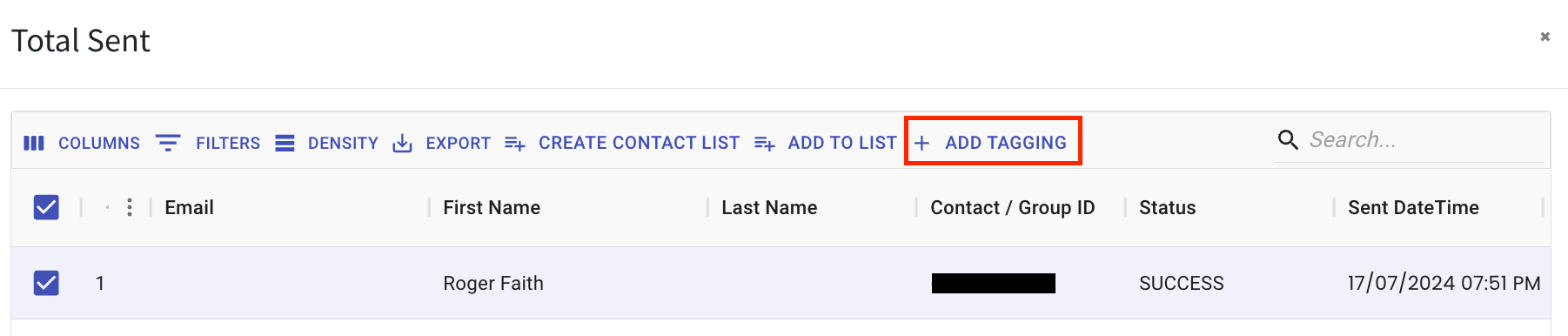improved
Contact
WA Personal
Add Tags to Contacts Easily from WA Personal Stats 📊
What's New:
You can now quickly add tags to your contacts based on WA Personal Stats, whether you're looking at total recipients, total sent messages, or total failed messages. This feature makes organizing your contacts simpler and more efficient.
Here’s how to add the tags:
- Double-click on the WA Personal stats you want to use (total recipient, total sent, or total failed).
- Check the box next to the “No.” column to select all contacts.
- Click on “Add Tagging.”
- Choose an existing tag(s) or click “Create New Tag” to make a new one, then enter the tag name.
- Click “Add” to apply the tag.
Now, managing your contacts is even easier with this new tagging feature! 🌟