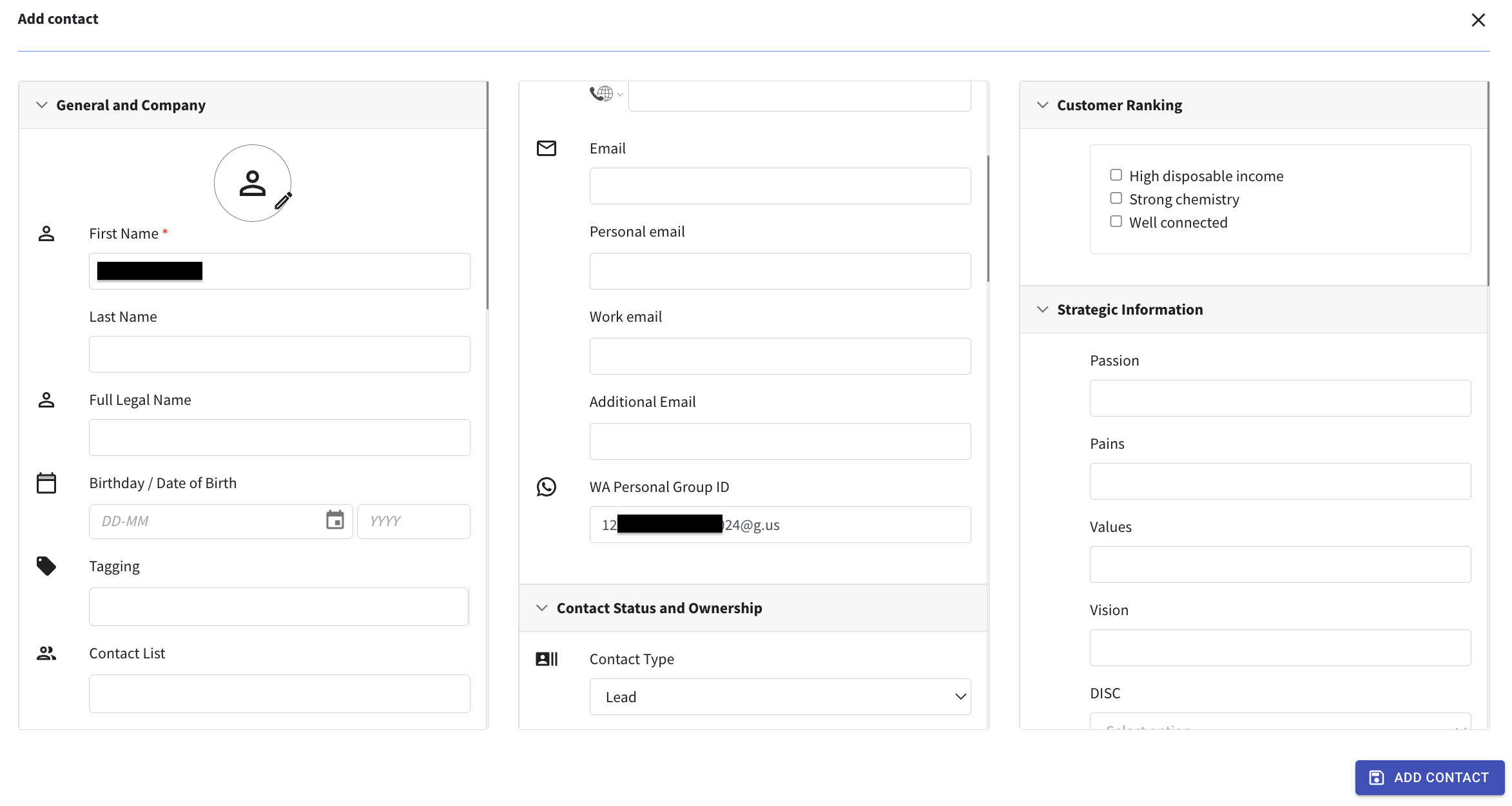improved
WA Personal
Broadcast WA Personal Messages to Group Chats! 📣
Now, you can send WA Personal messages to group chats!
But before you start broadcasting messages, you'll need to create a contact for the group.
To do this, make sure the WA Personal device is in the group chat and the Inbox is enabled in the WA Personal Setup module. When someone in the group sends a message, a ticket will be created in the Inbox module. Then, click on the "Add Contact" button that is located in the right column to create the contact.
Once the contact is created, you can proceed to create the broadcast as usual then add the contact as the audience.
*Note: Remember not to make changes or edit the WA Personal Group ID as it may cause the message broadcasting to be unsuccessful. 🚀