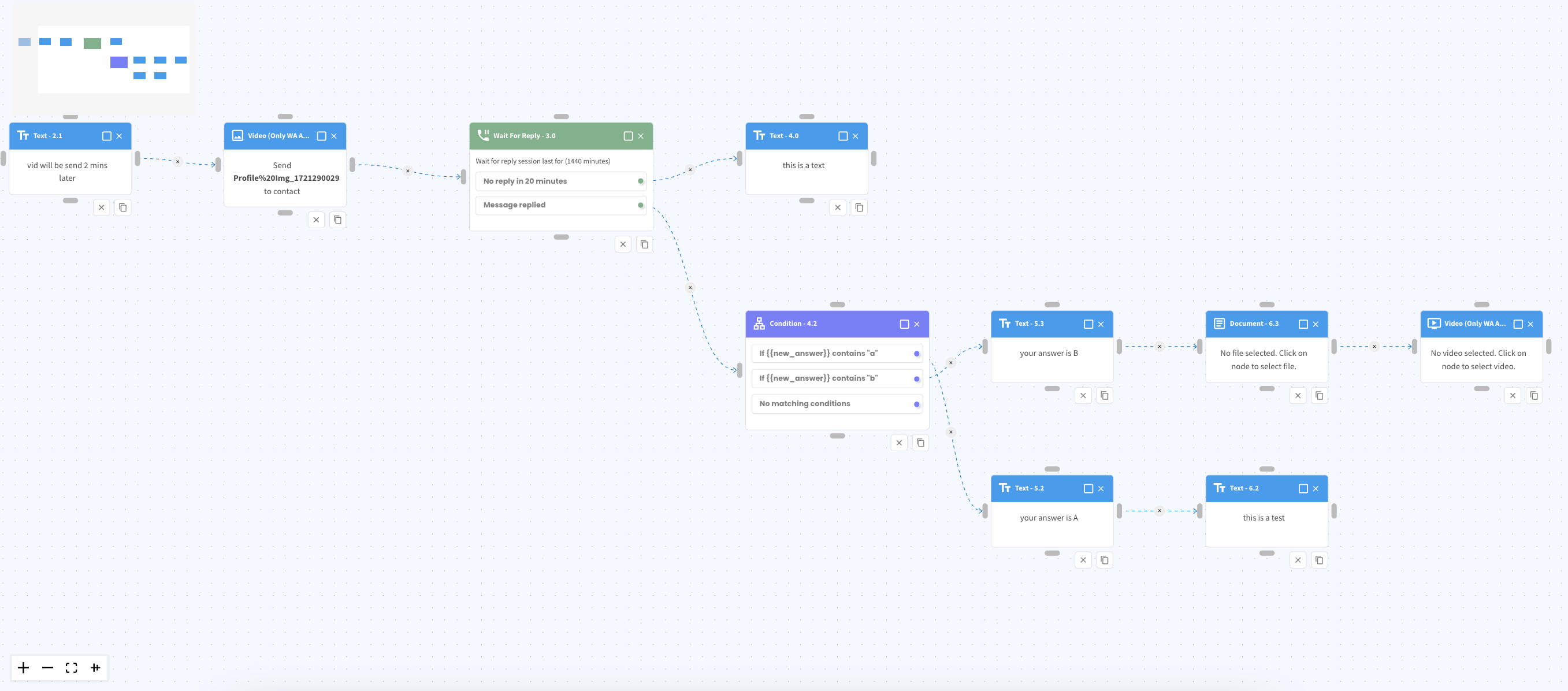improved
Flowbuilder
Flowbuilder auto align nodes
What's New:
You can now easily organize your Flowbuilder nodes layout with the new auto-align feature! 🎨
Simply click on the auto-align icon (found on the right of the fit view) in the bottom left corner of the Flowbuilder. This will automatically adjust all your nodes, giving you a tidy and more organized appearance.
Note: Remember to save your Flowbuilder setup to keep the changes from the auto-align.
Here’s what the auto-align icon looks like:
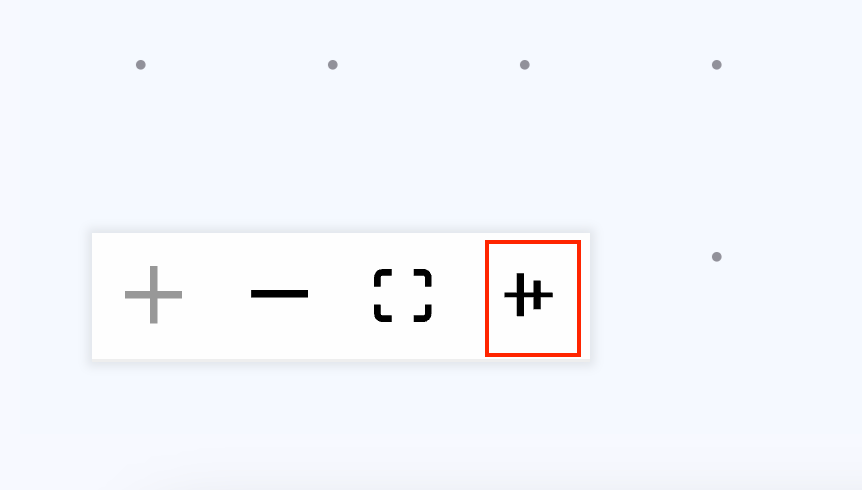
Here’s an example of how your nodes will look after being auto-aligned: