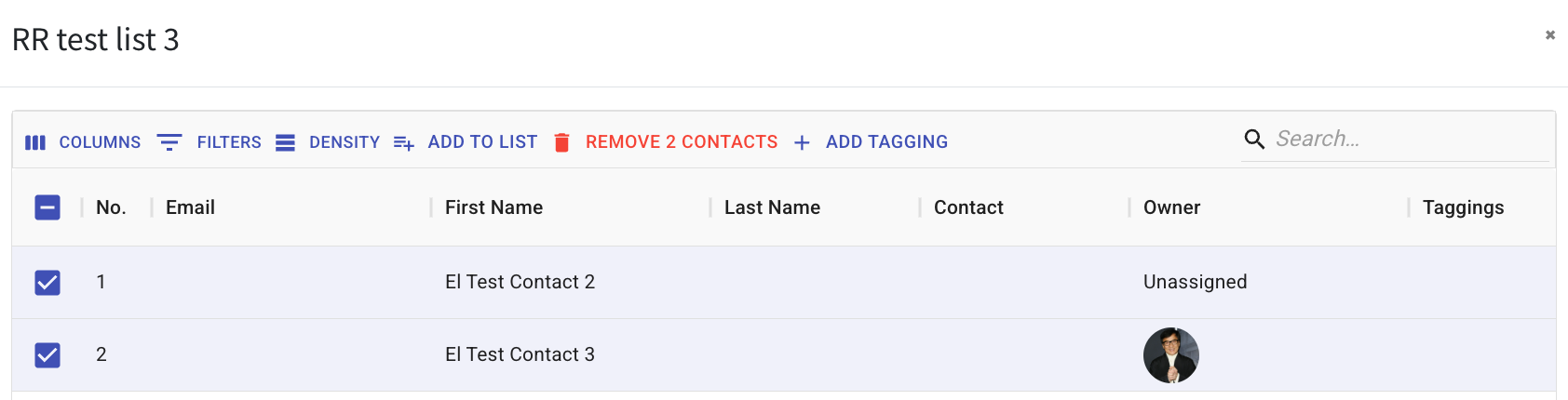improved
Contact List
Quickly Tag Multiple Contacts in the Contact List 🏷️
What's New:
You can now easily add tags to your contacts right from the contact list! 📃
Here are the steps to tag your contacts:
- Select the checkbox next to the contact(s) you want to tag.
- Click on “Add Tagging” at the top.
- Choose the tag(s) you want to assign.
- Click “Add” to apply the tags.
Easily keep track of your contacts, neatly and well organized! 📋